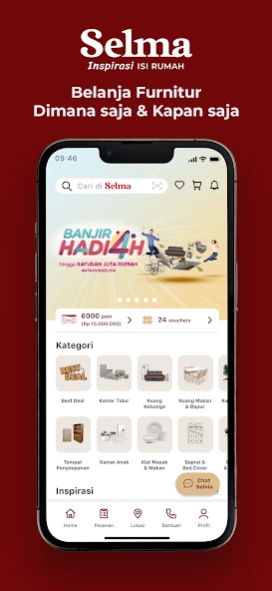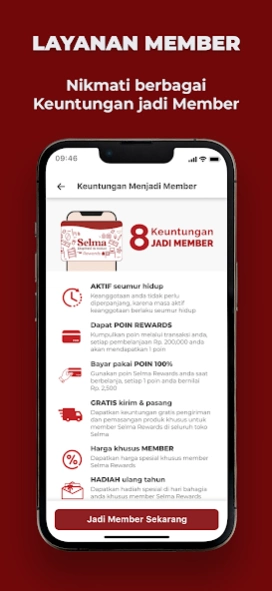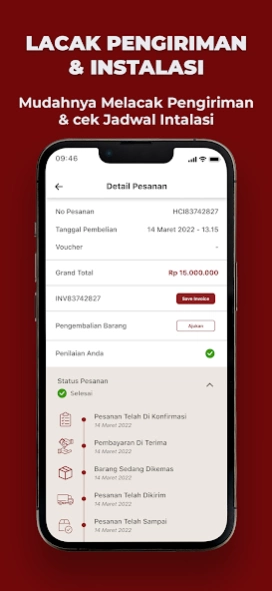SELMA 1.3.0
Continue to app
Free Version
Publisher Description
SELMA - Selma is now closer to you through the Selma Mobile App
SELMA is part of the Kawan Lama Group as a furniture retailer that has provided inspiration for home content since 2018. Currently, SELMA has 34 stores spread across various cities in Greater Jakarta, Bandung, Cirebon, Surabaya, Yogya, Malang, Banyuwangi, Jember, and Batam.
Selma Mobile App comes with the latest features for an easier online shopping experience and can be accessed anytime anywhere.
Shop Directly From the App
Enjoy the convenience of shopping 24/7 anywhere via the Selma Mobile App. Find the most complete collection of Selma Furniture and Home Accessories for Residential & Business.
Complete Member Service
The list of Selma Rewards Members is now more practical via the Selma Mobile App. Complete information is available regarding the number of Selma Rewards points, point values, and updated point transaction history.
Track Delivery and Installation
Provide updated monitoring about delivery status and installation of goods to completion.
Live Chat
An interactive & informative chat service with Selvia who is ready to help all your needs, about Selma's products & services.
Scan & Shop
Shop at the store without queuing, you can pay through the application
Enjoy Special Offers
Find Selma Promos on Wallet Vouchers, Best Deals, Bank Promos & other Offers
Download now and enjoy the most complete furniture shopping experience in one hand with the Selma Mobile App..
About SELMA
SELMA is a free app for Android published in the Personal Interest list of apps, part of Home & Hobby.
The company that develops SELMA is Kawan Lama Retail. The latest version released by its developer is 1.3.0.
To install SELMA on your Android device, just click the green Continue To App button above to start the installation process. The app is listed on our website since 2023-09-02 and was downloaded 1 times. We have already checked if the download link is safe, however for your own protection we recommend that you scan the downloaded app with your antivirus. Your antivirus may detect the SELMA as malware as malware if the download link to mobi.mobileforce.selma is broken.
How to install SELMA on your Android device:
- Click on the Continue To App button on our website. This will redirect you to Google Play.
- Once the SELMA is shown in the Google Play listing of your Android device, you can start its download and installation. Tap on the Install button located below the search bar and to the right of the app icon.
- A pop-up window with the permissions required by SELMA will be shown. Click on Accept to continue the process.
- SELMA will be downloaded onto your device, displaying a progress. Once the download completes, the installation will start and you'll get a notification after the installation is finished.